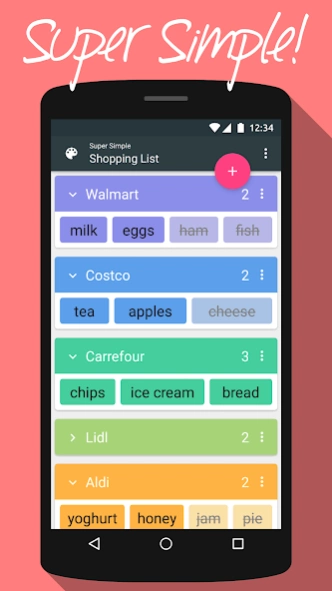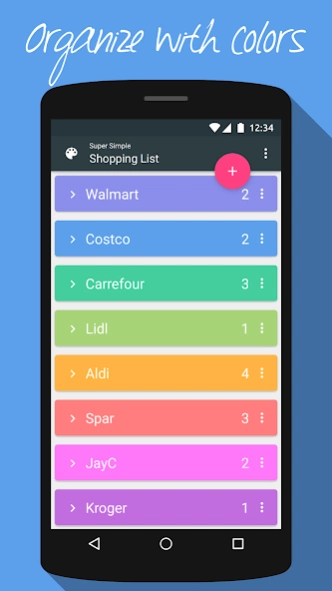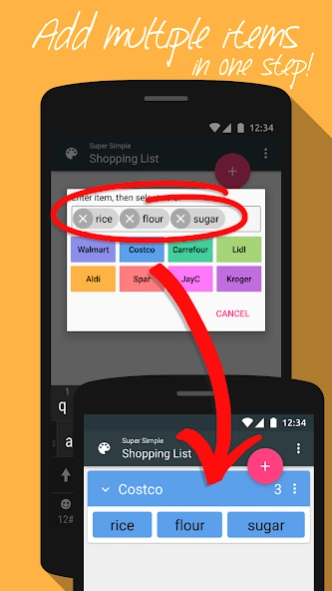Super Simple Shopping List 3.0.0
Free Version
Publisher Description
Super Simple Shopping List - Create simple shopping lists + organize grocery errands & add to cart
Are you out of milk? Need to make a trip to the store? 🍎🍇🌽
Super Simple Shopping List is the most simple shopping list app available!
* To add an item to your shopping list, press the + button. Type the item and select a color. That's it - shop simply with this free shopping list app.
* Edit, add, and delete multiple items on your list, as well as label them with colors to keep your shopping list super organized.
Your weekly grocery trips just got easier with this free shopping list organizer. In this shopping list app, a variety of Colors are used to represent Categories, which are all customizable to your needs. Whether it's names of grocery stores, celebrations (birthdays, anniversaries, holidays), or shop sections (dairy, vegetables, drinks), you’ll be able to create a checklist that’s suited for you.
While shopping with Super Simple Shopping List, you can also cross off items as you pick them up. Just tap the item to check it off. You can also share your grocery list with your friends and sync between your devices.
Easy, fast, & free shopping list organizer with real-time sharing:
- No more hassle. ❌
- No more disorganization. ❌
- Shopping simple ✅
Note: When you install the app, it will be named "Shopping List”.
Download Super Simple Shopping List Free Today! We hope you enjoy using our simple grocery list app to simplify your grocery shopping process! For support, please email us at contact@maplemedia.io.
About Super Simple Shopping List
Super Simple Shopping List is a free app for Android published in the Personal Interest list of apps, part of Home & Hobby.
The company that develops Super Simple Shopping List is Maple Media. The latest version released by its developer is 3.0.0.
To install Super Simple Shopping List on your Android device, just click the green Continue To App button above to start the installation process. The app is listed on our website since 2024-04-24 and was downloaded 0 times. We have already checked if the download link is safe, however for your own protection we recommend that you scan the downloaded app with your antivirus. Your antivirus may detect the Super Simple Shopping List as malware as malware if the download link to com.bitwize10.supersimpleshoppinglist is broken.
How to install Super Simple Shopping List on your Android device:
- Click on the Continue To App button on our website. This will redirect you to Google Play.
- Once the Super Simple Shopping List is shown in the Google Play listing of your Android device, you can start its download and installation. Tap on the Install button located below the search bar and to the right of the app icon.
- A pop-up window with the permissions required by Super Simple Shopping List will be shown. Click on Accept to continue the process.
- Super Simple Shopping List will be downloaded onto your device, displaying a progress. Once the download completes, the installation will start and you'll get a notification after the installation is finished.